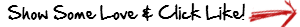In my 24 years of life I had never heard about the term “Social Media Manager” and did not have the minimum idea of what it was all about. Thanks to John Cosstick who introduced me to the Social Media Manager School and consequently they provided me a great amount of useful information for my career as Graphic Designer.
In my 24 years of life I had never heard about the term “Social Media Manager” and did not have the minimum idea of what it was all about. Thanks to John Cosstick who introduced me to the Social Media Manager School and consequently they provided me a great amount of useful information for my career as Graphic Designer.
It was a 6 weeks experience which left me with a lot of valuable knowledge that I did not possess before, thanks to Andrea Vahl and Phyllis Khare who created all the modules to be very easy to understand and follow. So even though I am not a native English speaker I understood every module and all the information that they provided.
What you will learn in each module of the Social Media Manager School:
SMS Module 1: Finding New Clients
The Module name speaks for itself, Andrea and Phyllis talk about strategies that you can apply to acquire new clients. They divide each module in sections to focus in different content on the same subject.
The first part is Finding Clients Offline.
How to look for offline business events where you may find many potential clients using the correct tools to promote yourself; how you need to be prepared before going to these events; what marketing material you will need to bring with you; what to say to your potential clients to keep them interested in what you are offering and how to bring back those potential clients to you after the event.
They gave you advice on how to improve your marketing material and explained the different types of networking events that may suit you and how to work with local businesses as well.
The second part of the module is focused in How to Find Clients utilizing a Website and Email messages.
Here they talk about how to design your website to improve your sales, what to include and how to make people interested in what you offer. Also, the importance of listing your services and how including some clients testimonials would be beneficial for your business.
Furthermore, they speak about the benefits of using email as a marketing tool; how to communicate through your emails to improve your sales; what kind of strategies you can use to get people’s email addresses and what applications can help you with this task.
The third part of this module is focused on Finding New Clients Online.
More precisely the focus is how to use some social networking sites for finding new clients. What tools you can use to find potential customers; how to use them for more accurate results; how to improve your profile to attract people and how to approach those who may be interested in your services.
SMS Module 2: Managing Existing Clients
In this module Phyllis and Andrea talk about what you need to have in place for you to work; how to manage your clients and your time so as to be able to work with different clients with no problems.
The first part is Doing The Work.
Here they give you some advices on how to create a client information form; how to manage your client’s social media profiles (Facebook, Twitter, Pinterest, LinkedIn, Google + and so on) more efficiently; the things you will need and also the tricks and tips you should know for each one of them.
Here they also talk about how to schedule the work that you need to do for your clients that could be called a “Task List”. They explained what tools you can make use of to create your task list that will help you to maintain everything in an organised way that will save you a lot of time as well.
Here they also introduce you to this amazing tool called “TimeTrade” which you can use to schedule appointments with your clients and avoid that exhausting going back and forth by phone or email with your client trying to schedule a consultation.
The second part of this module is Managing Expectations.
In this part of the module they talk about the work that you as a social media manager will be able to do for your client and also about the expectations that your clients will have while communicating with you.
They give you some important advice about the communication methods that you can use with your clients, what to use and what to avoid.
Furthermore, they give you some useful ways to communicate with them that will save you a lot of valuable time both for you and your clients.
They also talk about how setting up expectations for your clients and making sure that they have reasonable goals in mind that you as a social media manager can achieve for them. They advice you on what to do and what not to do and to show your client what you can deliver. They explained how making use of measurement tools can provide accurate results for your work on social media platforms for your clients.
The importance of creating different types of packages for your clients is also mentioned in this module and what they should expect to receive from each one of them.
They talk about the different types of clients. In doing this they give you some advice and brilliant tips on how to figure out what your clients really want to know and how to deliver the right type of report depending of what type of client you have.
The third section of this module is Reports.
Like Andrea and Phyllis said “reports are going to be an essential part of how you communicate what’s happening to your clients” and that’s why it is so important to know how to create the perfect report for your clients, based on their goals and what they are expecting to see.
Some of these reports could be like a summary overview and others could be more detailed with graphs and spreadsheets with all the data on it.
Also they suggest different tools that you can use to create amazing reports for your clients.
In this section they also included a variety of resources for you to read and use as a guide to create your client’s reports.
The fourth section of this module is Tips for Growth.
Here they give you tips on how to gain more fans, followers and how to make connections on each social media platform.
They focus on advice to you about what strategies you could use to get growth on social sites.
The fifth section is Effective Community Management.
In this section they talk about what tools can be useful to get content for your work as social media manager.
Furthermore, what strategies you can use to promote the company in a more effective way.
What you should post on the company Facebook page and what to avoid and how to make a connection between the people and the company.
They also mention the different ways to approach Facebook posts depending on how big the company is and the different strategies that would work. What type of post you can do that would work for your client’s company and what to include.
They also recommend some tools that could be helpful for creating images to use in your posts, how to moderate your posts and also they advice you on what you need to be aware of.
SMS Module 3: Organizing your work
In this module Andrea and Phyllis provide you with multiple ideas, tools and tips to organize all your work, be productive and still have a life.
The first section of this module is Top Tools List to Organize Your Work.
In this section they give you a carefully chosen list of different tools for different purposes that you may need to have everything done. They also created some categories to classify these tools in a more organized way, for example they have a Calendar System category, Social Account Management system, Online Meeting and Screen Sharing system and so on.
What’s more, they highlight their favorites tools and also other good tools, in which SnagIt, Google Calendar, HootSuite, Rapportive are a few tools that stand out. They also give you a small introduction to each one of them, which make it easier for you to understand which tools could be more suitable for you.
The second section of this module is Editorial and Social Task Calendars.
In this section Andrea and Phyllis talk about the importance of having calendars to organize your work and your client’s work, to schedule your social media tasks and keep everything up to date. It will help you to know what to post and when to post, saving you a lot of time and will make it for you a lot easier.
In this section they also explain how to create a New Google Calendar for client management and how to enter a new task to your calendar, which will also help even more to keep everything super organized for you and be more efficient.
The third section of this module is HootSuite’s Best Features.
Hootsuite is a social media management dashboard which is one of the favourite tools of Andrea and Phyllis because it is has amazing features which will help you to organize your work for different clients at the same time.
Hootsuite will help you submit messages and schedule your posts on different social media platforms such as Twitter, Facebook, Google+ at the same time. It also has a bulk uploading feature for your messages which will save you a ton of time.
The fourth section is Content Curation
Content curation will help you in creating blog content for your client, making use of news aggregators and also giving you wonderful tips to find good content for your client’s social media accounts or blogs.
The fifth section of this module is Online Meeting System
This is a system which you as a Social Media Manager will need to use with your client to show them something visual, so here Andrea and Phyllis share with you their reviews, tips and favorites tools for Online Meeting System and Screen-Sharing. Join.me, G+ Hangout and Skype are a few of those favorites.
SMS Module 4: Money Management
In this module Andre and Phyllis cover all aspects about money as a Social Media Manager that you should know. This can sometimes be a little tricky, for example how much to charge and the billing process will be a few things that everyone should be be interested to know.
The first section of Module 4 is How Much to Charge
This topic can be sometimes a little challenging because when we are starting out we don’t know how much we should get paid, but it depends on many factors like location, work experience and others.
Andrea and Phyllis give you different pricing models that you could keep in mind when it comes time to charge your client for your services that may be suitable to use in different situations.
Furthermore, they talk about different factors that you should consider when you are going to set up your hourly fee, what to do in different circumstances with possible clients and what not to do. They also suggest you some types of software that you can use to estimate how much time you use to do specific tasks.
The second section is Managing Billing
In this section they talk about invoicing programs you will need for managing your income and expenses such as Freshbooks and Paypal.
Here Andrea and Phyllis cover different invoicing programs, explaining how to use them, their pros and cons, making it easier for you to choose the most suitable.
Also they talk about different tools to collect money for live events, in which you could be host as Social Media Manager.
A bonus on this section is how to add a Paypal Button Account and PayPal Subscription Button, where Andrea and Phyllis explain to you how to do this step by step.
The third section is Other Business Considerations
In this part they talk about what type of business entity you should choose.
They also discuss if you should get a PO Box and even which are the most suitable places to meet a client.
Some business consideration that you may have when you are planning to open your own business are covered here, it is really critical information for all business owners.
The differences between a LLC and a corporation and how you choose between them, insurance and business address are also covered here.
The fourth section is Creating your One Page Business Plan.
Here Andrea and Phyllis talk about the importance of creating a business plan for your business success. They help you to structure your own plan which at the beginning can be overwhelming.
Some examples of sections that you could include are your objectives, strategies, expenses and so on.
The fifth section is Sample Proposal Templates.
In this section Andrea and Phyllis include a few bonuses; one of them is a guide for you to create a Proposal for a client in just a couple of minutes. They also include Social Media Proposal, Social Media Pre-Coaching Form and others templates than you can customize for your own use.
SMS Module 5: Advanced Social Tasks
In this module Andrea and Phyllis dig deeply into the major social platforms, in how to manage each one of them in a more advanced way and also some marketing ideas for your clients.
The first section on this module is Facebook.
Andrea and Phyllis talk about some extra tasks that you can do for your client on this social platform.
How to create custom tabs, how to create Facebook ads, how to make the transition between the old Facebook timeline and the new one are a few things that they include here.
Also Facebook apps, how to use them, how to move them, edit them.
Another important and useful topic here is Facebook contest. They explain the following: how to run them; which tools can help you to create a Facebook contest; how can you benefit from them; what to have in consideration to run a Facebook contest and more useful tips because it is a very broad section.
The second section is Twitter.
Here they talk about some tasks that you can do to help to make more money for your client. The topics are all about Twitter Ads and Twitter cards and Advanced Search. How to use each one of them step by step, for what they are useful for, how can you benefit from them.
The third section here is YouTube.
Here Andrea and Phyllis teach you how to clean-up and create some good SEO for your clients, closed captioning, tags, digital signatures and adding scripts to your video descriptions, all you need to know and learn to manage YouTube like a professional. Everything explained step by step, to help you to learn more quickly and see everything more clearly.
The fourth section of this module is LinkedIn.
Here they focus on the creation of the Company Page in this social platform. How to produce an awesome profile to make your client stand among the others and also how to benefit from advertising.
The fifth section is Google+.
Andrea and Phyllis teach you how to manage a few tasks like Hangouts ( private and On Air). All the processes is explained in a detailed way, covering all the details that you need to know to start your own Hangout without any problems.
The sixth section is Pinterest.
Here they talk about what you may need to know about Pinterest for marketing purposes. So here all those aspects of this social platform are covered that could be beneficial for you and your client.
SMS Module 6: Mobile and More
In this last module Andrea and Phyllis go beyond what you had done before, and introduce new topics such as: Your Mobile Office, Mobile Websites, eBooks, Webinars and Social Media Policies. You will start to see tools that you thought before you wouldn’t need in a different way as they are very useful to you.
The first section of this module is the Mobile Office.
In this module Andrea and Phyllis propose the idea that you don’t need to be in front of a pc all day to have your work done, and that you can bring your office outside wherever you go.
They talk about what to have in mind before you wanted to have your mobile office, how to create your mobile office, what you can and what you can’t do by your mobile office and other useful tips.
Also, the best business apps for your mobile are included in this module.
The second section is Mobile Website.
Here Andrea and Phyllis talks about how to make your website work across multiple devices that nowadays is very important due the enormous amount of people accessing internet through their mobile phones before using their computers.
Furthermore, they give you some tips of what to consider making the website design really work on multiple devices such as smartphones, tablets, computers and TV.
The third section is about eBooks.
In this section Andrea and Phyllis wants to make you think about how you can grow your business and what things you can do to increase your income.
They give you a few tips about creating an eBook, how you should design it, in which formats you can create it and some other tips about this topic that could be very useful for you as a Social Media Manager.
The fourth section is Webinars.
In this section they give you a little overview about creating and hosting a Webinar that could be very handy for you to grow your email list and grow your business.
The fifth section is Social Media Policies.
Here Andrea and Phyllis talk about the importance of setting some rules of guidelines to know how to respond to specific situations online as a social media manager. For example how to respond to an unhappy customer on Facebook or how to manage a spammer and so on.
This topic could be very helpful as a guide for you and your client, because sometimes we don’t know how to react or how to manage a negative comments or difficult situations on social media platforms.
By
Manuely, Melbourne
Social Media Contracting Moderators Comments:
Completing the Social Media Manager School (SMMS) course is particularly useful not only to people who want to become self employed social media contractors, but also to small business owners who want to train their staff. This is because the SMMS course’s focus on the business aspects of social media. If you choose to be a Do It Yourself Social Media Small Business this course will help ensure that you will get a Return On Investment for your social media strategy. Click on the Social Media Manager School icon below for a free seminar and resources on “How To Price Your Social Media Manager Services”.
In accordance with Governments’ Fair Trade Commissions (including the Federal Trade Commission of the United States) requirements we disclose that Social-Media-Contracting.com is an affiliate of Social Media Manager School and Bitdefender and may receive commission on sale. The full disclosure can be found here.
We also recommend that you upgrade your internet security software if you are going to be a frequent user of social media and the internet. We recommend Bitdefender Total Security:

Moderator
http://www.social-media-contracting.com/SMMS-Participant-Review-2014.html
https://www.facebook.com/SocialMediaAndContracting
https://twitter.com/SocialMedContrc
[email protected]
Disclosure:
In accordance with Fair Trade Commissions (including the Federal Trade Commission of the United States) requirements we disclose that Social-Media-Contracting.com is an affiliate of Social Media Manager School and Bitdefender and may pay commissions for sales made.