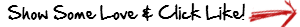Now I am sure I will say this a lot but I really believe when you are setting up a business you need to get your name and brand out there so people know who you are and that you’re an expert in your field, and the real you, one of the ways of doing this is replying to blogs.
Now I am sure I will say this a lot but I really believe when you are setting up a business you need to get your name and brand out there so people know who you are and that you’re an expert in your field, and the real you, one of the ways of doing this is replying to blogs.
If you have all your blogs saved on say Google Reader and you have found a blog post you can give advice on or your on someone’s blog directly from their website and you would like to respond with a “how to” comment – how about having a photo of yourself so people know who you are, see my example below:
So to set this up go to Gravatar’s website set up an account – its Free, and load up a picture, this will then automatically go onto blog replies and on the side bar of your website should you want it. See this below:
Let me know if you have any questions, Virtually Anywhere is always happy to help, just go to my contact page
Jade Pluck
Virtually Anywhere