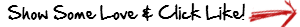I was listening to one of Karen Skidmore’s Web Tech Club webinars when she mentioned Xnobi. It is a free piece of software you download to your computer that works with outlook and shows you peoples social profile information and allows you to connect with them on Facebook, Twitter, LinkedIn to name a few.
I was listening to one of Karen Skidmore’s Web Tech Club webinars when she mentioned Xnobi. It is a free piece of software you download to your computer that works with outlook and shows you peoples social profile information and allows you to connect with them on Facebook, Twitter, LinkedIn to name a few.
It will also show you all emails you have shared with each contact and you can break this down for example if you want to see all the emails with attachments. You don’t even have to have this person in your address book and it will still show you a photo of them if they have one of the social sites and all there contact information.
Please see a picture of how mine is shown in Outlook
A tip for you, when you download it and try to write an email it will come across that you have to upgrade to their Pro version to access all your email contacts that automatically come up when your typing in the “to” email field, this is not the case, to fix it:
Then “un tick” the box I have pointed to below
I have found this tool really helpful, especially showing me contact information and a photo of my contacts with out being logged into a social profile.
Why do you find it useful?
If you have a great blog you would like to share that will help women in business then please get in contact with me here, or connect with me via my social networking sites, either way is good for me.
Twitter: www.twitter.com/jadepluck
Facebook: www.facebook.com/virtuallyanywhere1
LinkedIn: http://uk.linkedin.com/in/virtuallyanywhere
Thank you for reading
Jade Pluck of Virtually Anywhere